I was searching material to learn objective C for iPhone, then I found there is an artical saying iPhone DevTeam is working on putting Android on iPhone. They have already successfully ported Linux kernel 2.6 to iPhone OS1 and OS2. That's great. I would like to see Android running on iPhone and compare with the original iPhone Drawin OS.
But I guess the result is the same, I believe the OSX Drawin would be more stable and user friendly while Android has more freedom and control on your hardware and system. I believe Android has more potential then iPhone original OS. Right now, Android is not some thing that I want, since an iPhone can do most stuffs that I want. Well.. of course there are somethign I don't like about iPhone, there is no "copy and paste" and I hate that iTune sync! The sync is even worse than Windows Mobile! unbelievable! Android is still a baby, give it 2,3 years, if there is someone give it a fancier interface, it's gonna be a great Mobile OS!
Anyway, I'm really looking forward to Android on iPhone. ^^
Link:
'Open-Source iPhone' – Linux Boot Possible
Monday, December 15, 2008
Sunday, December 14, 2008
SYA710-lab08 Making your own Fedora Live CD

 livecd-tools running
livecd-tools runningOkay, now we'll make a live-cd for fedora. I was thinking to build a F10 live cd, it seems my Fedora 9 is working perfect in my labtop. I better not to be a lab's mouse, hehe.. So, here we go, NesFedora 9 Live!
The steps are way to simple, download the kit and than type the command.. of couse, this is in the most case, sometime you may need to trouble shoot if there is something happens.
# yum install livecd-tools
# livecd-creator -c /usr/share/livecd-tools/livecd-fedora-9-desktop.ks --> i choose desktop, cos it's the most common used version.
Then just wait and burn the iso to a CD. Of course, you can play around the kickstart file to put whatever you want in the CD. but don't forget it's a CD, the limit is 640.. or 700, if you're over burn. But I suggest to have a 620 or less, just incase. Because some CD rom dose not support over burn.
So, anyway, enjoy your Fedora live-cd
 All Done!!
All Done!!
SYA710 Lab07 - Making a Fedora Custom (Spin) CD
 Pungi running
Pungi runningI thought I've bloged about this about but.. it seems I didn't so, here I am, blogging about my experience...
The step to complete the task is easy, here is a simple procedure...
yum install pungi -->
cp anaconda-ks.cfg Nes-ks.cfg -->>this kickstart from root directory, and copy it to a different name so we can edit it to suit our need.
pungi -c Nes-ks.cfg --nosource --force --ver=F9 --> here we go pungi it!!
And we all have trouble making pungi in lab, my way of doing it is disable Selinux, and I believe it's the easiest way to do it. Althought you may lost some protection, but in my opinion, you can enable your selinux any time you want. I myself never like the idea of selinux, it make Fedora sounds like Vista. So, I found that's easier to edit the kickstart and I don't even have to disable selinux every time.
After about one hour of waiting, it depends on what package you put in your iso image and also your connection, then it's time to turn you iso. And you can try it in other machine if you want, so, guys have fun. ^^
 Pungi done
Pungi done
Friday, December 12, 2008
VMzzzz.. F8, F10

Due to Fedora 10 has changed a lot of since Fedora 8, I have had some trouble in praticing my labs. Therefore I install Fedora 8 as a Virtual Machine. And.. install Lightenment as the windows/desktop manager, isnt' cool? It has a Mac feeling, althought vm is quite slow...

Looks like I have had too much fun with my VMs during my final exam lately, hahaha..

Labels:
JustForFun,
LUX,
News,
SYA710 LiNes,
XWN740 NesWindows
Thursday, December 11, 2008
VNC from here to there and than there...

Finally, i did my belated VNC lab. I was planning to use my osx as the vnc client to connect my VNC server in a lab computer, but since I'm lack of skill and time, so i just have to use my Virtual Machine(vm) instead. And I finally, at the end of this lab, I use my Safari browser to connect to the vnc server. And of course, u'll see my lovely desktop again.. ;-p

Question #1: Describe what happenned.
It connect to the host that's running vnc server. But instead of the terminal I'm using, it open up another x window manager.
Question #2: Which window manager is running?
It's using twm.
Question #3: What is the different this time?
It's using another window manager now.
Question #4: What happenned?
The browser trigger the java plugin and started a java based vnc client.
Question #5: When would you find running a veiwer froma web-browser useful?
I would use it some highly secured system when installing software is restricted. Or if I want to vnc my host just for a shrot period, I would use this instead of installing some software into that system.

Monday, December 8, 2008
SYA710 - Lab08 - Live CD
Live CD could be usefull when you need a emergency disk to recover your data or troubleshooting. We actually had problem on doing this lab, since it check SeLinux when we tried to make live cd image. Since the computers in our lab has a special hardware controller card. A lot of people would disable SELinux and make the live CD. But instead, I change the entry in kickstart file to disable SELinux, I found this easier to finish the lab.
Of course this is not the best way, since you may lost some security protection when booting your live cd. But, if you only use it for trouble shooting instead of daily use. It would recommand it if you have simular situations.
Of course this is not the best way, since you may lost some security protection when booting your live cd. But, if you only use it for trouble shooting instead of daily use. It would recommand it if you have simular situations.
VM Fedora 10 on Mac.. lovely!

Finally, I got a chance to try Fedora 10, and I tried to use Virtual Box in Mac OSX. It had some problem before, I think VM dosen't have 64bit yet and there was some compatiable problem with sound card in my VM. But lucky, I got my network working. Next step, I'm gonna try making my local driver mountable to F10. I tried with the option "Share Folder" in Virtual Box, but it didn't work. Well.. I'm so happy that I can ssh/sftp from vm to my OSX. I think I need top open a port or virtual port to redirect port 20 from my local host to my VM, but I still dunno how to do it yet. I'm gonna find out....
In this few minutes experience, I found that F10 has improved a lot of graphic interface, althought my vm was kind of slow, but i can see the visual effects has running smoothly.
Anyway, here are some captures. I hope you like my desktop setting. ^^

Thursday, December 4, 2008
LPT730 Lab9 - DVD Slideshow
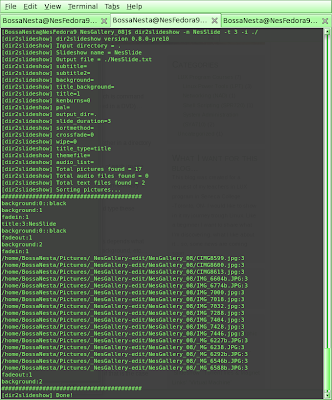
The concept is easy, put all your photos in one directory, select the audio track you want,
sudo yum install dvd-slideshow
sudo yum install mjpegtools
dir2slideshow -t 4 -c 1 -n NesSlide ./
dir2slideshow -t 4 -c 1 -n NesSlide -a "/home/BossaNesta/Music/im_crying.mp3" ./
# Sometime you may have problem if your mp3 file has () or any symbol in the name. So, do change it just in case.
dvd-slideshow -n "NesSlide" -f NesSlide.txt
# I had problem with ffmpeg handling the audio, so I disabled the audio track with the option "ac3=0"
# You can use -L to render your slides into lower quality to debug
sudo vi /usr/bin/dvd-slideshow
# find "ac3=1" and changed to "ac3=0"
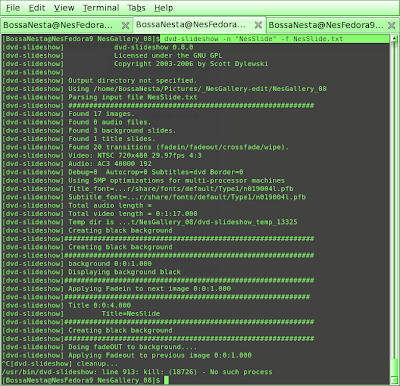
Now, the you will see a file with extension "vol", which is standard format for DVD video. If you open a regular DVD movie disk, you may find some files like that. So, all you need is use some DVD burner program to burn the DVD, then you're good to go. ^^
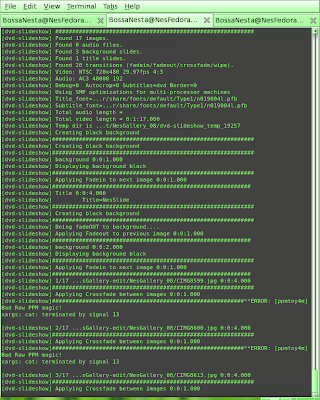
Migrate aNd Manage Release 0.3
Here is my 0.3 release for my LUX project "Migrate aNd Mange", or mNm in short.. The name was originally called "Windows Data Migration Tools". Here is there feature list of mNm.
Feature List
= Support post install files migration
= Support XP/Vista/OSX
= Support random flags syntax in command mode
= Support listing users from XP and Vista
= Support any Linux or Unix based system that has python installed and same user folder structure.
= Support automatic user detection or with a given user name(s)
= Support copying file(s) and folder(s) to specified location
= If given location is not a home folder of the OS type given, it will report error message and exit
= When duplicate file(s) or folder(s) is detected, wdmt has an option to replace older file/folder, backup existing Fedora user folder(s) or replace existing user folder(s)
= Auto create user list with a temporary password and migrate folders and files
LINKS:
Migrate aNd Manage in Fedora Project Wiki
Migrate aNd Manage in Seneca Open Source Wiki
Mirgrate aNd Manage's Source Code
Feature List
= Support post install files migration
= Support XP/Vista/OSX
= Support random flags syntax in command mode
= Support listing users from XP and Vista
= Support any Linux or Unix based system that has python installed and same user folder structure.
= Support automatic user detection or with a given user name(s)
= Support copying file(s) and folder(s) to specified location
= If given location is not a home folder of the OS type given, it will report error message and exit
= When duplicate file(s) or folder(s) is detected, wdmt has an option to replace older file/folder, backup existing Fedora user folder(s) or replace existing user folder(s)
= Auto create user list with a temporary password and migrate folders and files
LINKS:
Migrate aNd Manage in Fedora Project Wiki
Migrate aNd Manage in Seneca Open Source Wiki
Mirgrate aNd Manage's Source Code
LPT730 Assignment 2 - Video Editing and Converting
Here is LPT Assignment 2 for video editing and converting. Since the video were cut well, but the audio were not captured well. I merge stero into mono to provide clearer sound. I used ffmpeg2theora which is fast and provide converting auto to mono and video compression at once. Here is a capture of ffmpeg2theora.
 ffpeg2theora funning..
ffpeg2theora funning..
Videos were converted to the following formats:
* OGG Best Quality (native size)
* OGG Broadband Quality (564 Kbps)
* OGG Low Quality (128 Kbps)
* MPEG-4 AVI Medium Quality (564 Kbps)
Location:
//ireland/home/michal/upload
Command Example...
nohup ffmpeg2theora -V 128 -c 1 "Day 1 - 1130 am_Rm. 1014.mov" -o "Day 1 - 1130 am_Rm. 1014-128kb.ogg" &
And some other video tools experience...
I was trying to use Kino add some FX effects and tittle, but it seems Kino crashes a lot. I tried 3 different machine and none of them works, althought I got my video driver installed right. I tried to use VLC which is a famous multi-platform open source video player, and it has a excellent GUI converting function. But it seems the encoding engine didn't work well. The out put of video quality were not as smooth as I expected. I didn't go into other video tools since I spent too much time on this assignment. Dose any one know why I got crashes with Kino?
 Converting from VLC
Converting from VLC
 ffpeg2theora funning..
ffpeg2theora funning..Videos were converted to the following formats:
* OGG Best Quality (native size)
* OGG Broadband Quality (564 Kbps)
* OGG Low Quality (128 Kbps)
* MPEG-4 AVI Medium Quality (564 Kbps)
Location:
//ireland/home/michal/upload
Command Example...
nohup ffmpeg2theora -V 128 -c 1 "Day 1 - 1130 am_Rm. 1014.mov" -o "Day 1 - 1130 am_Rm. 1014-128kb.ogg" &
And some other video tools experience...
I was trying to use Kino add some FX effects and tittle, but it seems Kino crashes a lot. I tried 3 different machine and none of them works, althought I got my video driver installed right. I tried to use VLC which is a famous multi-platform open source video player, and it has a excellent GUI converting function. But it seems the encoding engine didn't work well. The out put of video quality were not as smooth as I expected. I didn't go into other video tools since I spent too much time on this assignment. Dose any one know why I got crashes with Kino?
 Converting from VLC
Converting from VLC
Sunday, November 30, 2008
Migrate aNd Manage Project status: Link added
I've just added link function in mNm. So, old user folder from OSX/Win can be linked under current user folder, it will be named "~/mNm_folder". This link function is one of the backup option once the function "MoveSrcDir" or "CreateAndMove" is called.
At this point it will handle all users that is provided in the given list. It could be called up when used in GUI mode. Since I'm now targeting on having mNm in GUI mode, I don't put a lot of error checking in command mode at this state. But I'm sure I may add on more to make it better in the future.
Here is the link you can find the latest version of mNm...
mNm0.2.3
At this point it will handle all users that is provided in the given list. It could be called up when used in GUI mode. Since I'm now targeting on having mNm in GUI mode, I don't put a lot of error checking in command mode at this state. But I'm sure I may add on more to make it better in the future.
Here is the link you can find the latest version of mNm...
mNm0.2.3
Friday, November 28, 2008
Migrate aNd Manage Project status: AutoMount added
Finally I added automount function. It could be called with flag "-am" or "--AutoMount". It currently support ntfs/fat16/fat32. I may add function to support hfs/hfs_plus also (for OSX).
This function will automatic mount disk and partition from sda0 to sdj9. I believe it would be cover in most cases. Unless someone has more than 10 physical hard drive or more than 10 partitions.
The following link is the file of current work version. You're more than welcome to try it out.
mNm v0.2.2
This function will automatic mount disk and partition from sda0 to sdj9. I believe it would be cover in most cases. Unless someone has more than 10 physical hard drive or more than 10 partitions.
The following link is the file of current work version. You're more than welcome to try it out.
mNm v0.2.2
Wednesday, November 26, 2008
Migrate aNd Manage Project: Status update
Right now, I'm working on auto mount function for Migrate aNd Manage.
I was trying to see what is the best way to do. And I come out of 2 different approach. First, just let create a temp folder and use bash command to mount it. It will be one or multiple loop to mount all sd* . Since hd* is not the standard any more. At this point, I will use sd*. The loop will trying mounting all harddisk and partition in FAT/ntfs format and also hfs, hfs-plus format. The second way to do is capture the command return from "fdisk -l", it will return all partitions that is avaliable to the current system.
It sounds like using "fdisk -l" is a smarter way to do. But after an overnight of research, considering the afford and speed to the system, it seems auto mount is actually more efficient. Because if the program spend time on calling "fdisk" and anylise the output. Then mount it, it actually the system is doing more than mounting them one by one. Instead if I trying to mount one by one, it could have been even faster than capture in fdisk.
But.. here is a concern.. Since, i'm gonna mount the source partition in a temp name, say "/media/ntfs1", what if people want to use another name? but I'll work on this part later..
Step by step.. function by function.. ^^
I was trying to see what is the best way to do. And I come out of 2 different approach. First, just let create a temp folder and use bash command to mount it. It will be one or multiple loop to mount all sd* . Since hd* is not the standard any more. At this point, I will use sd*. The loop will trying mounting all harddisk and partition in FAT/ntfs format and also hfs, hfs-plus format. The second way to do is capture the command return from "fdisk -l", it will return all partitions that is avaliable to the current system.
It sounds like using "fdisk -l" is a smarter way to do. But after an overnight of research, considering the afford and speed to the system, it seems auto mount is actually more efficient. Because if the program spend time on calling "fdisk" and anylise the output. Then mount it, it actually the system is doing more than mounting them one by one. Instead if I trying to mount one by one, it could have been even faster than capture in fdisk.
But.. here is a concern.. Since, i'm gonna mount the source partition in a temp name, say "/media/ntfs1", what if people want to use another name? but I'll work on this part later..
Step by step.. function by function.. ^^
Saturday, November 22, 2008
SYA710 Lab04 - Building your own kernel
This is an exciting lab. If you have done something wrong in GRUB loader, you may have big problem on loading new kernel. But of course you can always boot your old kernel and trouble shoot it.
In this lab I learned how to customise your kernel. We downloaded the kernel source from the internet and customise the GRUB to boot the new kernel.
Customising kernel is an important thing. You can customise your Fedora Linux kernel with loading an driver during boot. This is very important for a lot of linux user, since a lot of Linux users has problem with Vista based hardware device, which may not supported for a fresh installed Fedora Linux. So, you can put your driver in the kernel and you can use your hardware in your Fedora Linux.
Another thing about customising kernel is you can pack your customised kernel source in to a tar ball, and next time when you have an fedora install again, instead of downloading and install the driver again, you can just un-tar the old kernel and load it again.
When other operating system give you a fancy interface, on top of fancy interface, linux provide a flexible OS for you, so you can do any changes any time you want.
Freedom... this is what Linux about.
In this lab I learned how to customise your kernel. We downloaded the kernel source from the internet and customise the GRUB to boot the new kernel.
Customising kernel is an important thing. You can customise your Fedora Linux kernel with loading an driver during boot. This is very important for a lot of linux user, since a lot of Linux users has problem with Vista based hardware device, which may not supported for a fresh installed Fedora Linux. So, you can put your driver in the kernel and you can use your hardware in your Fedora Linux.
Another thing about customising kernel is you can pack your customised kernel source in to a tar ball, and next time when you have an fedora install again, instead of downloading and install the driver again, you can just un-tar the old kernel and load it again.
When other operating system give you a fancy interface, on top of fancy interface, linux provide a flexible OS for you, so you can do any changes any time you want.
Freedom... this is what Linux about.
NAD710 Lab 09 - IP Routing
 Network Diagram Two by Milton Neto Paiva
Network Diagram Two by Milton Neto PaivaIntroduction
For NAD710 lab09, Patricia, Milton, Mohak and myself did this lab together. Since Patricia and Milton already has two excellent step by step guide for routing between three network. I think it would be better to me to descript what problem we face instead of having another network routing guide.
Concept
The purpose of this lab is to setup fully routed network between 3 different sub-network with 5 Fedora Linus computers. Two of the computers will act as an router, which will provide routing between networks. Two of them are just host/client. Our network supposed to be fully routed, each host will be able to access each other, including ssh.
Step by Step
First of all, we sit down and design the network diagram. As the routing diagram shown, that is the design of our network. Each network will have different subnet mask and ip map. And routers has two NIC with two differetn IP. And host will only have one NIC and IP.
Then we set up each network's host and router and make sure it can ping to each other. This can be easily done with "ifconfig" and "route add". Then we set routes between the network 11.0.0.0/8 to 172.17.0.0/16 and the network of 172.17.0.0/16 to 192.168.2.0/24. Once the pair of Host A, Host B and Host B, Host C establish the connection. We can move on next.
The next step is the most important step. We will connect the whole network together. Again, we add another route in each router, so they will connection between three network. After the routing table is update, test the connection between them. Then the routing task is finished.
Problem That We Faced
Since we use command to add routing and ip, we had some human mistake in adding route. We mistyped a number in one of the router. So, we could not route to each other, that happened in the router ip 192.168.0.254. It cost us almost half an hour to solve this problem. We could reduce the time on this trouble shooting if we check the routing table and IP step by step. But, like what Professor John Selmys said, "If you never make mistake, you'll never learn."
What we learn about this lab
So, the task is done and what we've learn? This is actually a very partical lab. In this age, almost every one has a computer and you may have more than one at your work place. Sometime for advanced secured network, you may need to set a network that able to access internet and between your local network, but there are no access from WLAN. And some situation is you may only want one or two computer/server that accept connection (e.g.. ssh, sftp) from the internet. And that would be a real task.
 Network/Routing Diagram One by Patricia Constantino Sosa
Network/Routing Diagram One by Patricia Constantino Sosa
Friday, November 21, 2008
LUX Project: Looking forward to 0.3
First of all, the name of Windows Data Migration Tool will change to "Migrate aNd Manage", mNm in short. Since it will support other operating system instead of just Windows XP and Vista. And here is the plan for 0.3 release.
0.3 Plan
- name change to "mNm", Migrate aNd Manage
- add link function to map user(s) sub folder(s), all or list
- add move function.
- add ntfs-3g mount loop
- check fedora user partition usage, see if there is enough space to do copy/backup function.
- in each ntfs-3g supported partition, use default user folder path to look for partition(s) to migrate.
= If time is allowed...
- one command, auto migrate from all xp/vista partition (integrate auto mount, default user folder check, move
0.3 Plan
- name change to "mNm", Migrate aNd Manage
- add link function to map user(s) sub folder(s), all or list
- add move function.
- add ntfs-3g mount loop
- check fedora user partition usage, see if there is enough space to do copy/backup function.
- in each ntfs-3g supported partition, use default user folder path to look for partition(s) to migrate.
= If time is allowed...
- one command, auto migrate from all xp/vista partition (integrate auto mount, default user folder check, move
Monday, November 17, 2008
0.2 Relase Contributions - De-Luxer Community
It's almost the end of semester. I'm so glad that I'm doing LUX in Seneca@york. All my classmates are friendly and nice. We're like a small group of community, we help each other to learn and acheive our goals.
I'm so glad to meet Milton and Mohak. They helped me a lot on my LUX Project and the arcade project. Of course, I gave them some help too. Beside them, I also helped Steven Liang a little bit on his project. Since we don't speak perfect English, we try to help each other to understand what we miss in class and things for our projects.
I heard that next sem is gonna be tough on project. I've gotta finish my functions this month, so I can work on the GUI next sem.. ^^
And good luck on your project guys...
I'm so glad to meet Milton and Mohak. They helped me a lot on my LUX Project and the arcade project. Of course, I gave them some help too. Beside them, I also helped Steven Liang a little bit on his project. Since we don't speak perfect English, we try to help each other to understand what we miss in class and things for our projects.
I heard that next sem is gonna be tough on project. I've gotta finish my functions this month, so I can work on the GUI next sem.. ^^
And good luck on your project guys...
SPR720 Lab - Homebrew python game: GuessGuess(PG)
Love python... cos I don't need to spend too much time on setting variable type so i can have time to really do programing. Compiler is so helpful and style. And the most important thing is, it's cross platform!
So, here is the game I modify from the lab material... make sure you got your parents with me when you're playing it.. hehe.. you'll know...
http://matrix.senecac.on.ca/~tnchan/spr720/
So, here is the game I modify from the lab material... make sure you got your parents with me when you're playing it.. hehe.. you'll know...
http://matrix.senecac.on.ca/~tnchan/spr720/
LPT730 Lab8b - Mosaic Effect
Ok.. here is show time.. a lot of people complain that Linux dosen't have good photo editor. Actually, Linux dose! It's "GNU Image Manipulation Program", and it's free. Of course, there are some missing functions, but if you know how to use it, there are a lot of cool function that you'll find, here is a photo of me.. click on the photo to enlarge, you'll be in love with me.. hehe..
 Nes Nes ----->>
Nes Nes ----->>
 Nes Nes ----->>
Nes Nes ----->>
LPT730 Lab8a - F-Spot Photo Manager Importing

Today, I'm gonna show you guys how to import photo to your Linux system. Like any other people, I use F-Spot Photo Manager, cos it's easy and fast. What we should do is just open F-Spot and it will pop up a small window to let you import photos from either your hard disk partition or your camera via usb. Then wait for few minutes, depends on how many photo is on your partition/camera.

Now, we can see all the photos in your partition/camera.

And, F-Spot also support some simple photo editing. For example, red-eye removal and cropping. It's is so easy to use that all you have to do is play with it for a bit, then you'll know how to use it.
.JPG-1.0+(RGB,+1+layer)+3072x2048.png)
If you google around, you'll find F-spot is properbly the best photo manager in Linux. But to me, I prefer ACDsee 3.1 in windows, since I've been using it for a while. It dose all basic photo editing that I need and it support full screen viewing with easy mouse control in high speed. But of course, ACDsee is not open source tho.
.JPG-1.0+(RGB,+1+layer)+3072x2048-1.png)
Anyway, hope you guys will enjoy F-Spot. ^^
Nes
LPT730 - Torrent and Magnet Link
There are a lot of different way to share files over the internet nowadays. And the most popular two are "torrent" and "magnet link". In the most case, torrent will download files with the whole folder, files structure, when magnet only support single file sharing. Of course, you can download few file at the same time with magnet link.
The good thing about magnet link is all you have to do is download a client that support magnet link, for example, Limewire. Those applications will allow you to share a hold folders to the network when you're downloading some files. And of course you have the right not to share your files, but it may limit your download rate. Another good thing about magnet is you can use the internal search function to search any thing you want. It's fast and easy to you. But since there are a lot of virus package in this sharing network, it's always better to pay extra attention what you are downloading.
How about torrent files? Torrent is actually getting more and more popular nowaday. It has newer files, better control and sharing ability. For example, if you are downloading a folder of your friends' photos, you can choose which file or even folder to download first. And of course, you can set upload and download limit. But the downside of torrent is, it needs a tracker to keep your connection up-to-date. Once your tracker is not working any more, you may have problem to look for seed and leecher. Even you are 99% done, if you can not find the last piece of your file, that file may take forever to finish. But since torrent support priority per file/folder, it's not too bad that if you miss one of your photos when you got 99 photos in your system. ^^
The good thing about magnet link is all you have to do is download a client that support magnet link, for example, Limewire. Those applications will allow you to share a hold folders to the network when you're downloading some files. And of course you have the right not to share your files, but it may limit your download rate. Another good thing about magnet is you can use the internal search function to search any thing you want. It's fast and easy to you. But since there are a lot of virus package in this sharing network, it's always better to pay extra attention what you are downloading.
How about torrent files? Torrent is actually getting more and more popular nowaday. It has newer files, better control and sharing ability. For example, if you are downloading a folder of your friends' photos, you can choose which file or even folder to download first. And of course, you can set upload and download limit. But the downside of torrent is, it needs a tracker to keep your connection up-to-date. Once your tracker is not working any more, you may have problem to look for seed and leecher. Even you are 99% done, if you can not find the last piece of your file, that file may take forever to finish. But since torrent support priority per file/folder, it's not too bad that if you miss one of your photos when you got 99 photos in your system. ^^
Saturday, November 15, 2008
Windows Data Migration Tools(wdmt) - Release 0.2
Windows Data Migration Tools(wdmt) release 0.2 is finally finished. In this version, wdmt will support most cases of data migration in command mode. Please see the following link for detail of wdmt. Here is a list of current features in wdmt release 0.2.
Features
= Support post install files migration
= Support XP/Vista/OSX
= Support random flags syntax in command mode
= Support listing users from XP and Vista
= Support any Linux or Unix based system that has python installed and same user folder structure.
= Support automatic user detection or with a given user name(s)
= Support copying file(s) and folder(s) to specified location
= If given location is not a XP/Vista home folder, it will report error message and exit
= When duplicate file(s) or folder(s) is detected, wdmt has an option to replace older file/folder, backup existing Fedora user folder(s) or replace existing user folder(s)
= Auto create user list with a temporary password and migrate folders and files
wdmt release 0.2 python code
wdmt in Open Source@Seneca wiki
Features
= Support post install files migration
= Support XP/Vista/OSX
= Support random flags syntax in command mode
= Support listing users from XP and Vista
= Support any Linux or Unix based system that has python installed and same user folder structure.
= Support automatic user detection or with a given user name(s)
= Support copying file(s) and folder(s) to specified location
= If given location is not a XP/Vista home folder, it will report error message and exit
= When duplicate file(s) or folder(s) is detected, wdmt has an option to replace older file/folder, backup existing Fedora user folder(s) or replace existing user folder(s)
= Auto create user list with a temporary password and migrate folders and files
wdmt release 0.2 python code
wdmt in Open Source@Seneca wiki
Tuesday, November 11, 2008
Windows Data Migration Tools - Recusive! yahoo!!!
I've been doing my last flag for copy/moving user document function, which is comparing souce and target file and only copy the newer one from souce. It should check all sub-directories also. I was thinking to use os.path.walk, cos when i was talking in irc, someone told me to use it. So i go ahead... and.. here it came the nightmare.
I started coding this ReplaceOld function since 6am this morning.. I couldn't get it done after 4 hours of struggle, cos os.path.walk, dosen't allow me to do what I want. I need to go back to parent directory any time I want and I need the path after the source path. If I keep using this function, I may need to use nested array, which is headache and will use a lot of resources and do a lot of coding too.....
And this morning... finally, i figured out what to do... (on the way to washroom.. lol )...
RECURSIVE FUNCTION!!!
Yes!! so, i dun have to assign a lot of array and just call up the function itself, that's it! As long as my calculate is right, it'd be okay. To me it's just something like an other "for..." loop. And it works!!
But of course, this function is not completed yet. But I'm still so excited! Hope I can finish this function before this week. Then I can move on other functions... ^^
Last night, I started coding from 7pm last night to 7am.. oh yeah.. 12 hours of programing.. hehe... I got 400 lines done so far. And if I'm done with this function, I have 3 totally working functions which included a lot of error flag checking already. And I've got a very smart design of flag sorter/reader function from someone's code on net.
Can't wait to see it? Wait for my WDMT 0.2 release! ^^
I started coding this ReplaceOld function since 6am this morning.. I couldn't get it done after 4 hours of struggle, cos os.path.walk, dosen't allow me to do what I want. I need to go back to parent directory any time I want and I need the path after the source path. If I keep using this function, I may need to use nested array, which is headache and will use a lot of resources and do a lot of coding too.....
And this morning... finally, i figured out what to do... (on the way to washroom.. lol )...
RECURSIVE FUNCTION!!!
Yes!! so, i dun have to assign a lot of array and just call up the function itself, that's it! As long as my calculate is right, it'd be okay. To me it's just something like an other "for..." loop. And it works!!
But of course, this function is not completed yet. But I'm still so excited! Hope I can finish this function before this week. Then I can move on other functions... ^^
Last night, I started coding from 7pm last night to 7am.. oh yeah.. 12 hours of programing.. hehe... I got 400 lines done so far. And if I'm done with this function, I have 3 totally working functions which included a lot of error flag checking already. And I've got a very smart design of flag sorter/reader function from someone's code on net.
Can't wait to see it? Wait for my WDMT 0.2 release! ^^
Sunday, November 9, 2008
Windows Data Migration Tool - copytree issue...
I've got a user folder directory function working. But there is a problem now, python will only copy the directory tree to an non-existing directory. And I would assume that user call up this function when the user is already created. So, what should I do?
Hope I can find a function that support merge directory. Otherwise, I have two choice, copy windows directory to a subdirectory, lets say, /home/_user_name/Music/xp_music/ or.. i can ask user if he wants to delete the music directory.. or... the best way is to write a function and generate a list of folder and files that need to be copied... And it seems this is the best way to do...
Or... how about calling up File Browser to do the job? ^^ Lets see.. it's late today, gotta go home and have my dinner...
Hope I can find a function that support merge directory. Otherwise, I have two choice, copy windows directory to a subdirectory, lets say, /home/_user_name/Music/xp_music/ or.. i can ask user if he wants to delete the music directory.. or... the best way is to write a function and generate a list of folder and files that need to be copied... And it seems this is the best way to do...
Or... how about calling up File Browser to do the job? ^^ Lets see.. it's late today, gotta go home and have my dinner...
Thursday, November 6, 2008
SYA710 Lab06 - Virtual Machine
Oh.. VM.. i love it.. isn't it cool to have a totally different operating system running on your machine? It dosen't matta what OS u're gonna put, OSX, Windows, FreeBSD, it's just cool!!! seeing VM running is like.. seeing a woman has a baby in her stomach. ;-p
So, I put FreeBSD 7.0 in Fedora 8. It's really cool. Althought I was kinda disappointed about not seeing any GUI. I think GUI is not in the default installation. But it's still cool. And the coolest thing is you can have few VM running in your system! Isn't it great to see 3 babies in a woman's stomach?
I think I'm gonna put a OSX in my Fedora when I have chance... So I can run a iPhone simulator, hehe.. it's gonna be fun. ^^
So, I put FreeBSD 7.0 in Fedora 8. It's really cool. Althought I was kinda disappointed about not seeing any GUI. I think GUI is not in the default installation. But it's still cool. And the coolest thing is you can have few VM running in your system! Isn't it great to see 3 babies in a woman's stomach?
I think I'm gonna put a OSX in my Fedora when I have chance... So I can run a iPhone simulator, hehe.. it's gonna be fun. ^^
SPR720 Package Review
This week, I have a chance to review some package. I choose this soundmodem, because it sounds like an interesting thing. It's really good to have experience on review packagin, because we can know what will our project face when our project is completed. From this lab, I can see packaging from another angel. Which open my eyes and let me know what I should do when I do my package and codying.
Links:
Review Request: soundmodem - Soundcard Packet Radio Modem
Links:
Review Request: soundmodem - Soundcard Packet Radio Modem
Windows Data Migration Tool(wdmt) - Progress News
I've been working on coding wdmt in python. I found it's really easy. I myself don't have much experience on programming. The only programming langage I used the most was GWBASIC, yeah.. structure programming. But of course, I did learn some at other college and university. But it's still lack of skill tho.
I was so happy to see my first python function running. Then I made my argument coding completed also. Great!! Althought I found there is a better way to sort out argument input, but it's still good. Because It means I'm improving. And I think I've been learning faster than I expected.
In my early planning, I was going to have all functions working on Release 0.2. But it seems to be impossible now, because of the time of learning curve is more than I expected. But I still plan to have all command mode functions working at the end of this sem. Wish me luck. ^^
Here is something I would like to share to you. The way I learn python is not from reading a concept, it's actually not the best way to learn thing, but it's the fastest way. When I need file handling, I google "python file handling", when I need user create, I search "python user create". It seems to improve the speed on learning. But of course, I may not making the best app, but I'm sure it's a working app. ^^
Right now, I have a simple user search based on listing vista/nt user directory and exclude a list of non-user folders and the help file after 5 hours of coding. The simple user search should handle the most documents migration cases. But at the end I may need to go to registry file and search for user's documents path, since user may move their folder to other location, eg: user may move music folder to 'D:\user_name\mp3'
I will have at least 2 more days to code, wait for my good news.. ^^
I was so happy to see my first python function running. Then I made my argument coding completed also. Great!! Althought I found there is a better way to sort out argument input, but it's still good. Because It means I'm improving. And I think I've been learning faster than I expected.
In my early planning, I was going to have all functions working on Release 0.2. But it seems to be impossible now, because of the time of learning curve is more than I expected. But I still plan to have all command mode functions working at the end of this sem. Wish me luck. ^^
Here is something I would like to share to you. The way I learn python is not from reading a concept, it's actually not the best way to learn thing, but it's the fastest way. When I need file handling, I google "python file handling", when I need user create, I search "python user create". It seems to improve the speed on learning. But of course, I may not making the best app, but I'm sure it's a working app. ^^
Right now, I have a simple user search based on listing vista/nt user directory and exclude a list of non-user folders and the help file after 5 hours of coding. The simple user search should handle the most documents migration cases. But at the end I may need to go to registry file and search for user's documents path, since user may move their folder to other location, eg: user may move music folder to 'D:\user_name\mp3'
I will have at least 2 more days to code, wait for my good news.. ^^
Tuesday, November 4, 2008
Kick Start - Creating User in Automatic Installation
In the lecture, Prof. John Selmy suggested me to have a look of kick start configuration options, I may able to use one or two function from kickstart. So I did.. and yeah.. it dose support user creation!
It seems useful. When I was thinking how to use it, I had a second thought. Because if I use kickstart to do user migration, then, the adminstrator can not use the Windows Data Migration Tools (WDMT) after installation. Then it is not the concept of WDMT, cos we want WDMT to support post-installation migration.
But i found some other usefull options. First one is cmdline, it support some non-interactive command to run during installation. It's cool. Because you can run your own bash, python script to do something that the installation dose not support. Second one is firstboot, it will allow system to enable or disable firstboot to run after the system is installed. I would properly disable it if I am using kick start to install a lot of machines. Because I prefer to do those first boot functions our self. ^^
Anyway, I was of surprised how many options kickstart support.. There must be like 100 options. It's a really good administrators tool. ^^
============================
user (optional)
Creates a new user on the system.
user --name= [--groups=
It seems useful. When I was thinking how to use it, I had a second thought. Because if I use kickstart to do user migration, then, the adminstrator can not use the Windows Data Migration Tools (WDMT) after installation. Then it is not the concept of WDMT, cos we want WDMT to support post-installation migration.
But i found some other usefull options. First one is cmdline, it support some non-interactive command to run during installation. It's cool. Because you can run your own bash, python script to do something that the installation dose not support. Second one is firstboot, it will allow system to enable or disable firstboot to run after the system is installed. I would properly disable it if I am using kick start to install a lot of machines. Because I prefer to do those first boot functions our self. ^^
Anyway, I was of surprised how many options kickstart support.. There must be like 100 options. It's a really good administrators tool. ^^
============================
user (optional)
Creates a new user on the system.
user --name=
- ] [--homedir=
--name=
Provides the name of the user. This option is required.
--groups=
In addition to the default group, a comma separated list of group names the user should belong to.
--homedir=
The home directory for the user. If not provided, this defaults to /home/
--password=
The new user's password. If not provided, the account will be locked by default.
--iscrypted
Is the password provided by --password already encrypted or not?
--shell=
The user's login shell. If not provided, this defaults to the system default.
--uid=
The user's UID. If not provided, this defaults to the next available non-system UID.
cmdline (optional)
Perform the installation in a completely non-interactive command line mode. Any prompts for interaction will halt the install. This mode is useful on S/390 systems with the x3270 console.
firstboot (optional)
Determine whether the Setup Agent starts the first time the system is booted. If enabled, the firstboot package must be installed. If not specified, this option is disabled by default.
--enable or --enabled
The Setup Agent is started the first time the system boots.
--disable or --disabled
The Setup Agent is not started the first time the system boots.
--reconfig
Enable the Setup Agent to start at boot time in reconfiguration mode. This mode enables the language, mouse, keyboard, root password, security level, time zone, and networking configuration options in addition to the default ones.
Monday, November 3, 2008
Windows Data Migration Tool - Plan for 0.2 Rlease
After researching on Windows XP, Vista system, I think it's time to do some actual coding.
I'm planning to write all the codes for user and directory handling. Which included user search and create, directory search and create. The functions sounds complicated but the concept is easy. All it will do is list vista/xp home directory and generate a list, administrators files will be moved to root in linux.
The program will be writen in multiple function format, in one big python code files. User will be able to run the program with running "wdmt" with flags. It may not have full support in 0.2 release, but may able to handle basic user search and folders functions.
Please refer to my wiki for detail informations...
Windows Data Migration Tool in Fedora Project
Windows Data Migration Tool in Seneca Open Source Wiki
I'm planning to write all the codes for user and directory handling. Which included user search and create, directory search and create. The functions sounds complicated but the concept is easy. All it will do is list vista/xp home directory and generate a list, administrators files will be moved to root in linux.
The program will be writen in multiple function format, in one big python code files. User will be able to run the program with running "wdmt" with flags. It may not have full support in 0.2 release, but may able to handle basic user search and folders functions.
Please refer to my wiki for detail informations...
Windows Data Migration Tool in Fedora Project
Windows Data Migration Tool in Seneca Open Source Wiki
Thursday, October 30, 2008
WDMT over network?
Today, we were learning Samba in NAD710. Its great. I was so surprised there are a lot of options in Samba.
Anyway, the reason why i am bloggin it is, Raymond Chan told me that maybe I should use this in the project. Em... i think it's possible... cos supporting networking is just having one more module on the function that make sure the networking path is working.
It's "do-able". But i think it has to support post-install for sure...
Anyway.. do the first thing first.. ^^ code the basic function next week.
Anyway, the reason why i am bloggin it is, Raymond Chan told me that maybe I should use this in the project. Em... i think it's possible... cos supporting networking is just having one more module on the function that make sure the networking path is working.
It's "do-able". But i think it has to support post-install for sure...
Anyway.. do the first thing first.. ^^ code the basic function next week.
SYA710 - Kick Start, no kick no start..
In the lab today, we install Fedora 9 to our "born again PC" to use kick start. It went quite smooth... and I was lucky enough that John told me about we're missing partition config line before I burn a kick start DVD.
Then I went google and find the configuration page for fedora anaconda. Find the line is easy, cos they have the man page in one html page, just search "partition", vola!
Actually, i wanna blog more something behide this lab. Right now, I'm doing Windows Data Migration Tools, and I've always thinking that when I put WDMT work with anaconda, it's gonna be a tough job.. But, after having this lab, I have an other thinking. I may actually use anaconda to help me on user creation. But it may including a lot of text searching coding and making sure the config file as good as before WDMT edited it. Anyway, lets do it step by step, 0.2 in 2 weeks. ;-p
Then I went google and find the configuration page for fedora anaconda. Find the line is easy, cos they have the man page in one html page, just search "partition", vola!
Actually, i wanna blog more something behide this lab. Right now, I'm doing Windows Data Migration Tools, and I've always thinking that when I put WDMT work with anaconda, it's gonna be a tough job.. But, after having this lab, I have an other thinking. I may actually use anaconda to help me on user creation. But it may including a lot of text searching coding and making sure the config file as good as before WDMT edited it. Anyway, lets do it step by step, 0.2 in 2 weeks. ;-p
Wednesday, October 29, 2008
Windows Data Migration Tool - User Migration Functions Plan
Tuesday, October 28, 2008
YOOO!!! HAPPY INDIAN NEW YEAR!!
Saturday, October 25, 2008
FSOSS Photos...






Thank you for supporting FSOSS...
for all FSOSS photos in flickr...
http://flickr.com/photos/tags/fsoss2008/
If you're uploading some photos of FSOSS, please tag your photos as "fsoss2008", Thank you and enjoy..
BTW, here is my own FSOSS selection...
http://www.flickr.com/photos/bossa_nesta/sets/72157608348787296/show/with/2971273642/
Wednesday, October 15, 2008
Push.. push.. PUSH!!!
After this presentation, it made me think a lot. Raymond has such a great idea, having WDMT to run on network and support multi-machine. A server dose it all... wow.. this is something really big... I'm thinking installing the Norton Antivirus has such function. I don't think I can do it myself even the end of this course. But I think I can get someone else to work together for the extended functions. Or.. maybe it can work with FUNC?? I dunno...
So, I'm gonna push myself more forward. Instead of finish all basic function before this course, I'm planning to finish a test version within this semester. I'm not sure if I can do it, but.. I'll try my best.
It's just the matter of time... and hard work.
I'm always the Mr. Impossible anyway. ;-p
So, I'm gonna push myself more forward. Instead of finish all basic function before this course, I'm planning to finish a test version within this semester. I'm not sure if I can do it, but.. I'll try my best.
It's just the matter of time... and hard work.
I'm always the Mr. Impossible anyway. ;-p
Tuesday, October 14, 2008
done presentation, yeah :-)
Today, we do the presentation for our project's first realease. Finally, it's over.
I had been so worry since before the class. Since there was so many small things happens last night. My fedora wifi didn't work, presentation file got screwed up. And my hands was literately shaking before my turn. But I kept my energy and the presentation went smoothly. Althought I missed some gimmick that I was prepared.
And the comments was good to. Patrice said I kept every one energy up, and she likes the pictures moving in the slices. I felt confidence when answering questions. And I guess I answered them right. I was actually relax in Q&A. I have to that iPhone and google phone, cos I learn a lot in their presentation. And... If u have watch gem before, you know who is better. :-p
Yeah, the project sounds like lack of funtions. But I believe I can make it better in a year, it will be as good as the one in Ubuntu. Maybe even better. Another thing is, people may think it's lack of functions, but on the other hand, it has potiential!!!
If the project is successfull, we can do all migration and maybe work with some other module to have network, multi PC, LDAP support. But at that time maybe other people will be working on it instead of me.
I believe it was a good start. And I have more confidence on it and I now I have higher expectation to myself.
I had been so worry since before the class. Since there was so many small things happens last night. My fedora wifi didn't work, presentation file got screwed up. And my hands was literately shaking before my turn. But I kept my energy and the presentation went smoothly. Althought I missed some gimmick that I was prepared.
And the comments was good to. Patrice said I kept every one energy up, and she likes the pictures moving in the slices. I felt confidence when answering questions. And I guess I answered them right. I was actually relax in Q&A. I have to that iPhone and google phone, cos I learn a lot in their presentation. And... If u have watch gem before, you know who is better. :-p
Yeah, the project sounds like lack of funtions. But I believe I can make it better in a year, it will be as good as the one in Ubuntu. Maybe even better. Another thing is, people may think it's lack of functions, but on the other hand, it has potiential!!!
If the project is successfull, we can do all migration and maybe work with some other module to have network, multi PC, LDAP support. But at that time maybe other people will be working on it instead of me.
I believe it was a good start. And I have more confidence on it and I now I have higher expectation to myself.
Monday, October 13, 2008
Windows Data Migration Tool - First Release
Description
Even installing Linux is a breeze. Thousands of Windows user found Linux is difficult to use and worry about the competity of documents. The goal of Windows Data Migration is provide a one-stop data migration to migrate all Windows data from a Windows System to Linux during installation or even after installation. It will support XP and Vista Windows data.
Features
= A user-friendly, simple GUI with advanced setting will provide the ease of use and flexibility to new comer. = File System (folder) sharing will provide the flexibility when new linux user needs to rely on Windows when needed. User can save data in a special directory/folder for Windows System. = All instance messager, images, audio, movies and documents will be migrated and supported. Associated open-source software, freeware will be installed during migration. =
After a typical user has installed Linux in a pre-existing windows system, there is a number of configuration steps that must be taken before they get a comfortable working environment. This includes personal data like pictures, music, mails etc but also settings like wallpaper. The goal would be to lessen that pain and provide a relatively familiar working environment right after installation.
Windows Data Migration Tool
From Open Source@Seneca
Jump to: navigation, search
Contents
[hide]
* 1 Description
* 2 Features
* 3 Basic Functions
* 4 Program Logic Flow v0.1 20081012
* 5 Future Developement / Advanced Functions:
* 6 Links
* 7 To Do
Description
Even installing Linux is a breeze. Thousands of Windows user found Linux is difficult to use and worry about the competity of documents. The goal of Windows Data Migration is provide a one-stop data migration to migrate all Windows data from a Windows System to Linux during installation or even after installation. It will support XP and Vista Windows data.
Features
= A user-friendly, simple GUI with advanced setting will provide the ease of use and flexibility to new comer. = File System (folder) sharing will provide the flexibility when new linux user needs to rely on Windows when needed. User can save data in a special directory/folder for Windows System. = All instance messager, images, audio, movies and documents will be migrated and supported. Associated open-source software, freeware will be installed during migration. =
After a typical user has installed Linux in a pre-existing windows system, there is a number of configuration steps that must be taken before they get a comfortable working environment. This includes personal data like pictures, music, mails etc but also settings like wallpaper. The goal would be to lessen that pain and provide a relatively familiar working environment right after installation.
Basic Functions
= data migration
- copying all information and documents to linux partition
- or having a windows-linux share partition or folder
= documents migrations (file will be copied automatically in the user folders
- image (jpeg
- audio (mp3, wav, rm
- movie (avi, mpeg4, divx, xvid, rm, mov,
- documents (xls, doc, rtf, txt, wri,
- wallpaper
= User migration
- User name search and add with password
Program Logic Flow v0.1 20081012
- Show welcome page and descriptions
- Search Windows User Folders
- Gethering folders information
- Check if Fedora User parition is enough for all documents from Windows users
- Prompt if administrator wants every thing automatic -> go to AUTO else -> go to MANUAL
AUTO
- List all possible users and ask if every thing is correct
- Ask for dummy password for each user
- Automatic create User
- Automatic move User documents to each user directory
- Automatic migrate bookmarks to Konqueror
MANUAL
- List all possible users and ask for individual password
- Prompt each folder that copy to Fedora partition, and see if administrator wants to move files to a specific folder
- Prompt each user when move bookmarks to Konqueror
-
Future Developement / Advanced Functions:
= environment migration
- mail account, mails
= Windows a-like environment setting. = automatic download applications associate all file type = IM migration = import mail database (outlook, thunderbird, etc)
Links
Windows Data Migration Tool in Fedora Project Wiki:
https://fedoraproject.org/w/index.php?title=Windows_data_migration_Tool&action=edit
Windows Data Migration Tool in OpenSource@Seneca:
http://zenit.senecac.on.ca/wiki/index.php/Windows_Data_Migration_Tool
Even installing Linux is a breeze. Thousands of Windows user found Linux is difficult to use and worry about the competity of documents. The goal of Windows Data Migration is provide a one-stop data migration to migrate all Windows data from a Windows System to Linux during installation or even after installation. It will support XP and Vista Windows data.
Features
= A user-friendly, simple GUI with advanced setting will provide the ease of use and flexibility to new comer. = File System (folder) sharing will provide the flexibility when new linux user needs to rely on Windows when needed. User can save data in a special directory/folder for Windows System. = All instance messager, images, audio, movies and documents will be migrated and supported. Associated open-source software, freeware will be installed during migration. =
After a typical user has installed Linux in a pre-existing windows system, there is a number of configuration steps that must be taken before they get a comfortable working environment. This includes personal data like pictures, music, mails etc but also settings like wallpaper. The goal would be to lessen that pain and provide a relatively familiar working environment right after installation.
Windows Data Migration Tool
From Open Source@Seneca
Jump to: navigation, search
Contents
[hide]
* 1 Description
* 2 Features
* 3 Basic Functions
* 4 Program Logic Flow v0.1 20081012
* 5 Future Developement / Advanced Functions:
* 6 Links
* 7 To Do
Description
Even installing Linux is a breeze. Thousands of Windows user found Linux is difficult to use and worry about the competity of documents. The goal of Windows Data Migration is provide a one-stop data migration to migrate all Windows data from a Windows System to Linux during installation or even after installation. It will support XP and Vista Windows data.
Features
= A user-friendly, simple GUI with advanced setting will provide the ease of use and flexibility to new comer. = File System (folder) sharing will provide the flexibility when new linux user needs to rely on Windows when needed. User can save data in a special directory/folder for Windows System. = All instance messager, images, audio, movies and documents will be migrated and supported. Associated open-source software, freeware will be installed during migration. =
After a typical user has installed Linux in a pre-existing windows system, there is a number of configuration steps that must be taken before they get a comfortable working environment. This includes personal data like pictures, music, mails etc but also settings like wallpaper. The goal would be to lessen that pain and provide a relatively familiar working environment right after installation.
Basic Functions
= data migration
- copying all information and documents to linux partition
- or having a windows-linux share partition or folder
= documents migrations (file will be copied automatically in the user folders
- image (jpeg
- audio (mp3, wav, rm
- movie (avi, mpeg4, divx, xvid, rm, mov,
- documents (xls, doc, rtf, txt, wri,
- wallpaper
= User migration
- User name search and add with password
Program Logic Flow v0.1 20081012
- Show welcome page and descriptions
- Search Windows User Folders
- Gethering folders information
- Check if Fedora User parition is enough for all documents from Windows users
- Prompt if administrator wants every thing automatic -> go to AUTO else -> go to MANUAL
AUTO
- List all possible users and ask if every thing is correct
- Ask for dummy password for each user
- Automatic create User
- Automatic move User documents to each user directory
- Automatic migrate bookmarks to Konqueror
MANUAL
- List all possible users and ask for individual password
- Prompt each folder that copy to Fedora partition, and see if administrator wants to move files to a specific folder
- Prompt each user when move bookmarks to Konqueror
-
Future Developement / Advanced Functions:
= environment migration
- mail account, mails
= Windows a-like environment setting. = automatic download applications associate all file type = IM migration = import mail database (outlook, thunderbird, etc)
Links
Windows Data Migration Tool in Fedora Project Wiki:
https://fedoraproject.org/w/index.php?title=Windows_data_migration_Tool&action=edit
Windows Data Migration Tool in OpenSource@Seneca:
http://zenit.senecac.on.ca/wiki/index.php/Windows_Data_Migration_Tool
Sunday, October 12, 2008
Finally, making some real progress!! YEAH!!
I've been studying mid-term and doing my project presentation in last 2 days... beside working yesterday. And finally, today, i made some progress on the project.
Finally, I start to learn python. It's not as hard as i thought. I think the compiler that I used when I was studying programming was not stable. It crashes all the time, even if it's simple syntax error. It's quite easy tho. Especially Python has a lot of resources on the net.
So, I know how to handle files, directory with python. It seems not that hard. I found it easier than C++. I remember when I learn C, when I used file handling, it crashes all the time when I have syntax error. So, i know how to check, move, delete, copy file/directory, which are the most basic and important thing for my migratioin tool.
I think I'm gonna use my reading week to work on the project. I hope I can have a simple GUI and basic function working at the end of this semester.
Finally, I start to learn python. It's not as hard as i thought. I think the compiler that I used when I was studying programming was not stable. It crashes all the time, even if it's simple syntax error. It's quite easy tho. Especially Python has a lot of resources on the net.
So, I know how to handle files, directory with python. It seems not that hard. I found it easier than C++. I remember when I learn C, when I used file handling, it crashes all the time when I have syntax error. So, i know how to check, move, delete, copy file/directory, which are the most basic and important thing for my migratioin tool.
I think I'm gonna use my reading week to work on the project. I hope I can have a simple GUI and basic function working at the end of this semester.
Friday, October 10, 2008
Progress... is no progress... but...
I'm not sure if I should always mention good stuffs in my blog. I think i'm treating this blog as my online linux dairy, hahaha...
I spend the whole evening to try tools and way to migrate mail from outlook to linux mail system. Of course, I can migrate mail from my outlook to linux without tutorial. but its different when u need to write a programe to do it automatically. I think it's non-sense to ask the user to install Thunderbird, migrate outlook mails to thunderbird, export mail from thunderbird and import to Thunderbird in Linux. If user knows how to do it, they don't need this migration tool, right?
Automatic, yes, should be just providing information, even better, the tool should be automatic search user info and migrate them. All they need to do is click and choose and type password. click and click, cos they're Windows user and future linux user.
So.. back to the project. I tried to call up thunderbird migration tool, "thunderbird -migration", FAILED! thunderbird opened, no migration windows pop up. I even try to copy thunderbird profile, follow some web instruction. It seems newer thunderbird has different structure. FAILED! Try to find some program that convert outlook pst file to linux mail format. Some are not free-ware, some are like outdated.
Kinda frustrated.
So.. no progress at all...
but.. look at the bright side, at least i know what I can't do... yeah..
And look at the even brighter side.. no one has done it.. YEAH!! I'm the first one.. well.. almost the first one, 'cos ubuntu may have it. I didn't try ubuntu migration function yet, cos i only had a plain vista running in my system before.
OMG... presentation is coming... i've gotta do something impressive! I know I can do it! ^^
I spend the whole evening to try tools and way to migrate mail from outlook to linux mail system. Of course, I can migrate mail from my outlook to linux without tutorial. but its different when u need to write a programe to do it automatically. I think it's non-sense to ask the user to install Thunderbird, migrate outlook mails to thunderbird, export mail from thunderbird and import to Thunderbird in Linux. If user knows how to do it, they don't need this migration tool, right?
Automatic, yes, should be just providing information, even better, the tool should be automatic search user info and migrate them. All they need to do is click and choose and type password. click and click, cos they're Windows user and future linux user.
So.. back to the project. I tried to call up thunderbird migration tool, "thunderbird -migration", FAILED! thunderbird opened, no migration windows pop up. I even try to copy thunderbird profile, follow some web instruction. It seems newer thunderbird has different structure. FAILED! Try to find some program that convert outlook pst file to linux mail format. Some are not free-ware, some are like outdated.
Kinda frustrated.
So.. no progress at all...
but.. look at the bright side, at least i know what I can't do... yeah..
And look at the even brighter side.. no one has done it.. YEAH!! I'm the first one.. well.. almost the first one, 'cos ubuntu may have it. I didn't try ubuntu migration function yet, cos i only had a plain vista running in my system before.
OMG... presentation is coming... i've gotta do something impressive! I know I can do it! ^^
Tuesday, October 7, 2008
Something about XWN740
I love the lab 4. I think lab 4 is the best lab so far, since I like customising things. Opening a WindowManager with a default program open and add on parameter which is very useful to our Acard project. I'm planning to play around one of the WM I learned in this lab, enlightenment, and play around with the configuration file when I have time. I love the fancy look of enlightenment WM. ^^ Then I may find a very lightweight WM for regular use.
I think adding personality in your system is amazing. No matter what system or electronic I use, Windows, Fedora, Ubuntu, iphone, cameras, I always change the setting that best suit me and the look I like.
Murray, thank you for giving us a great lab this week. ^^
I think adding personality in your system is amazing. No matter what system or electronic I use, Windows, Fedora, Ubuntu, iphone, cameras, I always change the setting that best suit me and the look I like.
Murray, thank you for giving us a great lab this week. ^^
MUM!!! I'm on TV!!! (Live)



Hey, mum!! I'm on tv!! well.. maybe youtube. So, at this moment, rpm speech is going in the class. ^^ BRB for more update
Wanna try Android ??
I just found a Android simulator on the net. It's flash clip that let u try some functions of HTC Dream. Interesting... It's fun to play with this flash.
HTC Dream, Android
I've been using smart phone for few years, from Windows Mobile, Palm to iPhone. I would say this google phone is not impressive. It's just like an iPhone.. I would say there are a lot of functions, interface and concept from iPhone. And the hardware is not impressive too, bigger than iphone but with a full keyboard. If u hate iPhone keyboard and dun mind to care even a bigger phone. Android would be a good choice. And as a hardcore open source or Linux developer/user, you may like it. But, as a phone? em... I would say HTC Touch is the best, as a multi-media phone and for fun, iPhone is better.
It's less than $200 with 3 years contract with T-Mobile.. come on, iphone is almost same price. And u can hack iphone and use it as a Linux/Unix phone. I hacked my iphone and can do ssh, sftp, video player, etc. And you can use a lot of program for free by using "Installer" to download from repo.
Anyway, it's still good to see a new platform. I can't wait to see someone fix Android rom to HTC Touch. That's the whole reason why I'm not selling my HTC Touch yet, hehe.. ^^
HTC Dream, Android
I've been using smart phone for few years, from Windows Mobile, Palm to iPhone. I would say this google phone is not impressive. It's just like an iPhone.. I would say there are a lot of functions, interface and concept from iPhone. And the hardware is not impressive too, bigger than iphone but with a full keyboard. If u hate iPhone keyboard and dun mind to care even a bigger phone. Android would be a good choice. And as a hardcore open source or Linux developer/user, you may like it. But, as a phone? em... I would say HTC Touch is the best, as a multi-media phone and for fun, iPhone is better.
It's less than $200 with 3 years contract with T-Mobile.. come on, iphone is almost same price. And u can hack iphone and use it as a Linux/Unix phone. I hacked my iphone and can do ssh, sftp, video player, etc. And you can use a lot of program for free by using "Installer" to download from repo.
Anyway, it's still good to see a new platform. I can't wait to see someone fix Android rom to HTC Touch. That's the whole reason why I'm not selling my HTC Touch yet, hehe.. ^^
Monday, October 6, 2008
Install Wormux from source

Wormux is a open source game that support multi-platform system, since it's open source. And I believe it was build for linux, since it's even more complicated if you install it in Windows.
The installation was not easy at all, since I'm running a basic configured Fedora 9. I had to install a big amount of library files. I can't even find some of them even if I followed the instrucations. But I decided to go ahead and try it. The funny thing is when I run make it shows some of the lib files are optional. And after I did "make install" there was a lot of messages but no successfull message and I was guessing it was failed. But then i tried "which wormux" I found it was installed already! So, I ran the game and the game GUI pop up after 2 seconds!! IT WORKED!!! OMG...
I didn't really try to play this game, since I don't have much time. Now, I'll need to package it. ^^
Tuesday, September 30, 2008
SPR720 my madwifi driver..
I've been trying to install my Athero 5700 wifi driver in my fedora, but it always fails. Since I had a experience of successful installing HP laptop wifi driver in Ubuntu, so I install Ubuntu today.
I spend less than 1 hours to install ubuntu. Then i tried to install my driver in my fedora mount under ubuntu, but maybe there is soem permission problem, it didn't install. So, I copy the tar file to my root directory and install it there. It works like a charm. I don't even need to modify the kernel path or any thing.
Well... it was too soon to be happy. 'cos somehow the wifi still dosent' work. I upgrade Ubuntu to the most update version already. But NetworkManager still dosen't recongnize it. Why?? but why??? I'm start feeling so frustrated about Linux... But.. of course I won't give up. I've gotta learn, since I'm takign this course now...
I spend less than 1 hours to install ubuntu. Then i tried to install my driver in my fedora mount under ubuntu, but maybe there is soem permission problem, it didn't install. So, I copy the tar file to my root directory and install it there. It works like a charm. I don't even need to modify the kernel path or any thing.
Well... it was too soon to be happy. 'cos somehow the wifi still dosent' work. I upgrade Ubuntu to the most update version already. But NetworkManager still dosen't recongnize it. Why?? but why??? I'm start feeling so frustrated about Linux... But.. of course I won't give up. I've gotta learn, since I'm takign this course now...
Monday, September 29, 2008
SPR720 Failed in first trial
The lab was about unpacking a source package and install it. I tried to do it with my wifi driver. One stone two bird. I'm smart, huh? em.. not really...
I can't make install, 'cos it has problem with some library files and need kernel source. I made sure i got kernel header, then i even have the whole kernel souce. Still failed... I tried to make the source code, failed also... sigh.. nothing works. I started to hate Fedora... ;-p
But I'm gonna install some game, 'cos i heard it's easy, hehe... so be it.. wait for my good news.. ^^
I can't make install, 'cos it has problem with some library files and need kernel source. I made sure i got kernel header, then i even have the whole kernel souce. Still failed... I tried to make the source code, failed also... sigh.. nothing works. I started to hate Fedora... ;-p
But I'm gonna install some game, 'cos i heard it's easy, hehe... so be it.. wait for my good news.. ^^
InstallFest
I had a great time that day. Too bad that I missed the meal, 'cos I had to work...
I installed a Ubuntu for a Yu, who is a Japanese Student. In his HP DV2500 series laptop, it had a Vista installed in his laptop and a dying Fedora also. He wants to remove Fedora and try Ubuntu. And have links to his Vista files. This is a great for me, since I'm doing The Windows Data Migration Project.
The installation part was easy, even I never install Ubuntu before. But.. well.. installation is easy nowaday, click and click. If any thing goes wrong, delete the partition(s) and do it again. I installed my Fedora 4 times to get it done, hehe... Linking files was piece of cake.
The most challenging part was the wi-fi driver. It was painfull!!! I am actually having wi-fi problem with my laptop with Fedora. The Kernel recognise the hardware but driver seem to act strange. NetworkManager has it but can't not control it, returned Set Mode error 08AC (Something like that). The system has it in lspci and lsmod. It's weired. But I got help from David. He is doing a HP laptop DV2000 with Ubuntu also. he had problem with wifi driver. But later on, he told me that after he plug in to internet and upgrade Ubuntu, every thing works like a charm. And I tried, it worked!!!
Now, i'm planning to install Ubuntu also. I've already saved 20Gb for Ubuntu and Kinnopix to have 4 system in my laptop.. if it's possible. I heard there would be some conflict with the bootloader. But I guess it would be fixed easily. I'm sure Ubuntu has already assume nerd like us would install multi-OS in our tiny machine.
But of course... I have to find sometime to do it... sigh...
I installed a Ubuntu for a Yu, who is a Japanese Student. In his HP DV2500 series laptop, it had a Vista installed in his laptop and a dying Fedora also. He wants to remove Fedora and try Ubuntu. And have links to his Vista files. This is a great for me, since I'm doing The Windows Data Migration Project.
The installation part was easy, even I never install Ubuntu before. But.. well.. installation is easy nowaday, click and click. If any thing goes wrong, delete the partition(s) and do it again. I installed my Fedora 4 times to get it done, hehe... Linking files was piece of cake.
The most challenging part was the wi-fi driver. It was painfull!!! I am actually having wi-fi problem with my laptop with Fedora. The Kernel recognise the hardware but driver seem to act strange. NetworkManager has it but can't not control it, returned Set Mode error 08AC (Something like that). The system has it in lspci and lsmod. It's weired. But I got help from David. He is doing a HP laptop DV2000 with Ubuntu also. he had problem with wifi driver. But later on, he told me that after he plug in to internet and upgrade Ubuntu, every thing works like a charm. And I tried, it worked!!!
Now, i'm planning to install Ubuntu also. I've already saved 20Gb for Ubuntu and Kinnopix to have 4 system in my laptop.. if it's possible. I heard there would be some conflict with the bootloader. But I guess it would be fixed easily. I'm sure Ubuntu has already assume nerd like us would install multi-OS in our tiny machine.
But of course... I have to find sometime to do it... sigh...
Tuesday, September 23, 2008
Birthday time, codding time.. ;-p
I have been working in the lab for lab work today. The last one I was doing was the bash script lab for SPR720. Since I still have one hour to work until the lab close at 10:30pm, so, I decide to give it a try, 'cos I have to work 10am and maybe finish at 1am at night.
But, guess what? The terminal just shut down itself after I tried to edit one line in vi... it just shutdown itself. I wasn't sure if it supposed to be like this, since it was 10:45pm already. I was thinking to give up this 1% lab. and get more sleep for work... but.. you know what? i'm not gonna give up!
I've just got home. I work tomrorow at 10am, need to wake up at 9am. So, I can went to bed at 3am, i'll still have 6 hours sleep, which is enough for me to work for my morning shift, 10am to 3pm. So, i'm gonna try it!! It's my birthday, I don't think i'm that unlucky.
Plus.. I've came up an idea... Instead of using my own machine to try the script. I'll store my code in my laptop and run it in matrix... ;-p How many matrix PC will I crash tonight? hehe...
I'm sure I'll have a lot of fun too.. kekee...
But, guess what? The terminal just shut down itself after I tried to edit one line in vi... it just shutdown itself. I wasn't sure if it supposed to be like this, since it was 10:45pm already. I was thinking to give up this 1% lab. and get more sleep for work... but.. you know what? i'm not gonna give up!
I've just got home. I work tomrorow at 10am, need to wake up at 9am. So, I can went to bed at 3am, i'll still have 6 hours sleep, which is enough for me to work for my morning shift, 10am to 3pm. So, i'm gonna try it!! It's my birthday, I don't think i'm that unlucky.
Plus.. I've came up an idea... Instead of using my own machine to try the script. I'll store my code in my laptop and run it in matrix... ;-p How many matrix PC will I crash tonight? hehe...
I'm sure I'll have a lot of fun too.. kekee...
Robots exclusion standard
In the old time, search enginee used to search all pages and files in a site to creat a search database. But nowaday, since every one put their personal information in there, Robots Exclusion Standard was created to keep privacy.
But there are some weakness of this system. If someone use a program to search all pages, files and link in a web site, it may eventually find some personal information. The simplest one is offline website download, like SurfOffline, which allow you download the whole website, including links from individual page. Sometime it may get you some hidden video, document, photos if the server dose not have a tide permission system.
Here is two simple example of Robots Exclucsion Standard:
# All allow all robots to all files...
User-agent: *
Disallow:
# No Robot allow in any files...
User-agent: *
Disallow: /
References
The Web Robots Pages - A Standard for Robot Exclusion
http://www.robotstxt.org
Wikipedia.org - Robots exclusion standard
http://en.wikipedia.org/wiki/Robots.txt
SurfOffline 2.0 - Offline browser
http://www.surfoffline.com/
Offline Downloader
http://www.offlinedownloader.com/
Help For Web Beginners Home - Robot Exclusion Standard
http://www.helpforwebbeginners.com/webmasters/robot-exclusion-standard.html
But there are some weakness of this system. If someone use a program to search all pages, files and link in a web site, it may eventually find some personal information. The simplest one is offline website download, like SurfOffline, which allow you download the whole website, including links from individual page. Sometime it may get you some hidden video, document, photos if the server dose not have a tide permission system.
Here is two simple example of Robots Exclucsion Standard:
# All allow all robots to all files...
User-agent: *
Disallow:
# No Robot allow in any files...
User-agent: *
Disallow: /
References
The Web Robots Pages - A Standard for Robot Exclusion
http://www.robotstxt.org
Wikipedia.org - Robots exclusion standard
http://en.wikipedia.org/wiki/Robots.txt
SurfOffline 2.0 - Offline browser
http://www.surfoffline.com/
Offline Downloader
http://www.offlinedownloader.com/
Help For Web Beginners Home - Robot Exclusion Standard
http://www.helpforwebbeginners.com/webmasters/robot-exclusion-standard.html
Phishing
Phishing, it something may happens to you all the time. When you open your junk mail box, when you see someone said, "Congraduations! You won a price" or something like, "Hi, there, long time no see", and the person sent u a link for you to sign in or fill some personal information. This is consider "Phishing". The word Phishing is from "fishing". And, Refering to Longman Dictionary Online, Phishing mean, "The criminal activity of sending emails or having a website that is intended to trick someone into giving away information such as their bank account number or their computer password. This information is then used to get money or goods."
So, what will you do when you receive a e-mail from admin@www.rbc.on.ca, asking you to renew personal password with VISA card number, when you do have an account in Royal Bank of Canada? Would you go to the page they sent you and fill in every thing? I wouldn't. First there is no such site as "www.rbc.on.ca" and if RBC do send you a e-mail, they wouldn't send you with an e-mail with user name "admin". Even if they do ask you, they will never ask you to provide VISA card number, which is something they know already. If they have concern about your login password, they will ask you to call them or they will contact you by phone without asking you the password on the phone.
This is the easiest way to avoid phishing, and the best way to do. A lot of website would show you how to anti-phishing. Some suggest people should be educated in school about phishing. Some suggest using e-mail filtering, anti-spam. But I believe the best way is common sense. Phishing is not only exist in cyber world. It also exist in the real every day. Unkown salesman knocking at your day, some unknow air-mail form claim that your far-uncle died and left you few million dollars, someone claims that he's from Rogers and called you about a discount if you could your account with your VISA right now. They are phishing also.
All we have to do is open our eyes, think clear and not to trust any one... beside someone you love. ;-)
REFERENCES
Paypal - Protect Your Self
https://www.paypal.com/us/cgi-bin/webscr?cmd=xpt/cps/securitycenter/antiphishing/ProtectYourself-outside
Wikipedia - Phishing
http://en.wikipedia.org/wiki/Phishing
University of Colorado At Boulder - IT Security Topic - Phishing
http://www.colorado.edu/its/security/awareness/phishing/
Longman Dictionary of Contemporary English
http://www.ldoceonline.com/dictionary/phishing
So, what will you do when you receive a e-mail from admin@www.rbc.on.ca, asking you to renew personal password with VISA card number, when you do have an account in Royal Bank of Canada? Would you go to the page they sent you and fill in every thing? I wouldn't. First there is no such site as "www.rbc.on.ca" and if RBC do send you a e-mail, they wouldn't send you with an e-mail with user name "admin". Even if they do ask you, they will never ask you to provide VISA card number, which is something they know already. If they have concern about your login password, they will ask you to call them or they will contact you by phone without asking you the password on the phone.
This is the easiest way to avoid phishing, and the best way to do. A lot of website would show you how to anti-phishing. Some suggest people should be educated in school about phishing. Some suggest using e-mail filtering, anti-spam. But I believe the best way is common sense. Phishing is not only exist in cyber world. It also exist in the real every day. Unkown salesman knocking at your day, some unknow air-mail form claim that your far-uncle died and left you few million dollars, someone claims that he's from Rogers and called you about a discount if you could your account with your VISA right now. They are phishing also.
All we have to do is open our eyes, think clear and not to trust any one... beside someone you love. ;-)
REFERENCES
Paypal - Protect Your Self
https://www.paypal.com/us/cgi-bin/webscr?cmd=xpt/cps/securitycenter/antiphishing/ProtectYourself-outside
Wikipedia - Phishing
http://en.wikipedia.org/wiki/Phishing
University of Colorado At Boulder - IT Security Topic - Phishing
http://www.colorado.edu/its/security/awareness/phishing/
Longman Dictionary of Contemporary English
http://www.ldoceonline.com/dictionary/phishing
Sunday, September 21, 2008
Learn link folder
I guess it's not point on do too much planning and thinking. So, I just bought a new 320 SATA HD and install Vista and Fedora in my laptop to test some of my ideas. I spent the whole day to install both systems and transfer files from my external HD to my laptop HD.
SO, I've just successfully link my NTFS folder to my home folder. It's easy tho. So, all i need is some partical test run. I'll keep this link folder for a week and see if it works perfect. Well.. it should.. but reality test is always better than assuming.
My next step is to learn Python. Since I havn't do programing for a while and the programing of migration would involved a lot of classes. PLUS! I have to use first boot.. Well.. maybe i should work on GUI first, since it's easier to test. It may take me few weeks to acheive my goal.
So, I believe the first version is mounting and linking home folder to Vista system. and wallpaper, bookmark, etc should be easy. It's just the matter of finding the source and copying or linking them. ^^
SO, I've just successfully link my NTFS folder to my home folder. It's easy tho. So, all i need is some partical test run. I'll keep this link folder for a week and see if it works perfect. Well.. it should.. but reality test is always better than assuming.
My next step is to learn Python. Since I havn't do programing for a while and the programing of migration would involved a lot of classes. PLUS! I have to use first boot.. Well.. maybe i should work on GUI first, since it's easier to test. It may take me few weeks to acheive my goal.
So, I believe the first version is mounting and linking home folder to Vista system. and wallpaper, bookmark, etc should be easy. It's just the matter of finding the source and copying or linking them. ^^
Thursday, September 18, 2008
Windows Data Migration Tool - My LUX Project
Finally I've decided which project to work on. My first and only choice is Windows Data Migration Tool. Since I've been suffering using a you-know-what operation system for years, documents support and driver support always pull me back to using Linux. I hope I can make a user friendly but yet powerful tool to help normal user and technical support to migrate their data in breeze.
Right now, my first goal is just sharing documents in NTFS directory and use all user setting in Linux. My second goal is doing extra user data backup to DVD or maybe removable drive. My ultimate goal is having Vista/XP driver wrapped and used in Linux system without any problem.
Well... I'll be so happy if I could make the first goal done perfectly. Second goal may need some extra time. And doing the driver part is really hard. I may need to use other driver tool, like NDISWrapper.. but i heard the results are not very well. It has some serious problem on some machine, especial 64bit CPU.
Anyway, Here is the wiki page on LUX wiki web site Fedora Project site...
LUX Wiki:
http://zenit.senecac.on.ca/wiki/index.php/Windows_Data_Migration_Tool
Fedora Project:
https://fedoraproject.org/wiki/Windows_data_migration_Tool
Right now, my first goal is just sharing documents in NTFS directory and use all user setting in Linux. My second goal is doing extra user data backup to DVD or maybe removable drive. My ultimate goal is having Vista/XP driver wrapped and used in Linux system without any problem.
Well... I'll be so happy if I could make the first goal done perfectly. Second goal may need some extra time. And doing the driver part is really hard. I may need to use other driver tool, like NDISWrapper.. but i heard the results are not very well. It has some serious problem on some machine, especial 64bit CPU.
Anyway, Here is the wiki page on LUX wiki web site Fedora Project site...
LUX Wiki:
http://zenit.senecac.on.ca/wiki/index.php/Windows_Data_Migration_Tool
Fedora Project:
https://fedoraproject.org/wiki/Windows_data_migration_Tool
Another Open Sauce Playground - Android
First google phone, Linux based phone platform Andriod will be shipped in USA next week. It's a really exciting news. This is another play ground for people love coding for open sauce. To me, it's just great. Since I love fancy powerfull phone with multi-function, this is a great news. I'd love to wait and see if I could do any open sauce project with google phone if I still have some spare time.
Links:
http://code.google.com/android/
http://www.linuxdevices.com/news/NS2572232163.html
http://www.smartcompany.com.au/Free-Articles/The-Briefing/20080918-A-sneak-peak-of-Googles-new-mobile-phone.html?source=cmailer
Links:
http://code.google.com/android/
http://www.linuxdevices.com/news/NS2572232163.html
http://www.smartcompany.com.au/Free-Articles/The-Briefing/20080918-A-sneak-peak-of-Googles-new-mobile-phone.html?source=cmailer
Wednesday, September 17, 2008
Windows Migration Project - Plan V0.2
Windows Data Migration - Plan v0.2 2008/09/18
Description:
Even installing Linux is a breeze. Thousands of Windows user found Linux is difficult to use and worry about the competity of documents. The goal of Windows Data Migration is provide a one-stop data migration to migrate all Windows data from a Windows System to Linux during installation or even after installation. It will support XP and Vista Windows data.
Features
= A user-friendly, simple GUI with advanced setting will provide the ease of use and flexibility to new comer.
= File System (folder) sharing will provide the flexibility when new linux user needs to rely on Windows when needed. User can save data in a special directory/folder for Windows System.
= All instance messager, images, audio, movies and documents will be migrated and supported. Associated open-source software, freeware will be installed during migration.
=
After a typical user has installed Linux in a pre-existing windows system, there is a number of configuration steps that must be taken before they get a comfortable working environment. This includes personal data like pictures, music, mails etc but also settings like wallpaper. The goal would be to lessen that pain and provide a relatively familiar working environment right after installation.
Basic Functions:
= language support (per user)
= support Vista (or XP first?)
= User Account migration
= IM migration
= Windows a-like environment setting.
= documents migrations
- image (jpeg
- audio (mp3, wav, rm
- movie (avi, mpeg4, divx, xvid, rm, mov,
- documents (xls, doc, rtf, txt, wri,
-
= environment migration
- wallpaper
- mail account, mails
= partition
- having a windows-linux share partition or folder
- possible to migrate from windows user profile directory?
-
= automatic download applications associate all file type
Future Developement / Advanced Functions:
= support XP also(or vista)
= IM history migration
= import outlook database
= wifi driver migration (when there is no native linux driver, using ndiswrapper)
=
Schedule (deadline)
= 1st Oct - concept development
- develop basic concept
- to do list
= 16th Oct - folder move
- solve problems...
> share directory or mount user folder?
> how to do it?
> shell script on doing lin/win folder
- user folder move/share
> move the whole user folder
= 1th Nov
- file type research
- find the most command file type, support linux application
- find the best app
Description:
Even installing Linux is a breeze. Thousands of Windows user found Linux is difficult to use and worry about the competity of documents. The goal of Windows Data Migration is provide a one-stop data migration to migrate all Windows data from a Windows System to Linux during installation or even after installation. It will support XP and Vista Windows data.
Features
= A user-friendly, simple GUI with advanced setting will provide the ease of use and flexibility to new comer.
= File System (folder) sharing will provide the flexibility when new linux user needs to rely on Windows when needed. User can save data in a special directory/folder for Windows System.
= All instance messager, images, audio, movies and documents will be migrated and supported. Associated open-source software, freeware will be installed during migration.
=
After a typical user has installed Linux in a pre-existing windows system, there is a number of configuration steps that must be taken before they get a comfortable working environment. This includes personal data like pictures, music, mails etc but also settings like wallpaper. The goal would be to lessen that pain and provide a relatively familiar working environment right after installation.
Basic Functions:
= language support (per user)
= support Vista (or XP first?)
= User Account migration
= IM migration
= Windows a-like environment setting.
= documents migrations
- image (jpeg
- audio (mp3, wav, rm
- movie (avi, mpeg4, divx, xvid, rm, mov,
- documents (xls, doc, rtf, txt, wri,
-
= environment migration
- wallpaper
- mail account, mails
= partition
- having a windows-linux share partition or folder
- possible to migrate from windows user profile directory?
-
= automatic download applications associate all file type
Future Developement / Advanced Functions:
= support XP also(or vista)
= IM history migration
= import outlook database
= wifi driver migration (when there is no native linux driver, using ndiswrapper)
=
Schedule (deadline)
= 1st Oct - concept development
- develop basic concept
- to do list
= 16th Oct - folder move
- solve problems...
> share directory or mount user folder?
> how to do it?
> shell script on doing lin/win folder
- user folder move/share
> move the whole user folder
= 1th Nov
- file type research
- find the most command file type, support linux application
- find the best app
LPT730 Lab2
key ID: EA580B46
My Public Key...
-----BEGIN PGP PUBLIC KEY BLOCK-----
Version: GnuPG v1.4.9 (GNU/Linux)
mQGiBEjRp5oRBADXwFTu+It4dE9j+9NkDkcNufoIDTc0NfLhwC8M69bbBQ2j/UAH
L4lxrd+PYusNQc0PnmnNdpvVDIjQqh240Cl60KKwSBOf/tSfuuJ1wdBmGt4Bl+UK
nk5AmFVa8KLCSHJV5hjPUZCoEcTwLQEc8j0bVnz21Lg6IiIEk1IMFrExpwCg0Ph4
rDIyZrPbrK0hskzsVsBudDkD/RyiR1FEPG9WP9wHbTm0+atmmg5KlvkfFwGPnE0/
kHkkSWQiiX2k9NOSz7dPbXET/Dk0j0WGg6hh02uUNV8HvI9MvP0hNmOa/pahdqEz
blVuIw5AXXo4sZKhQwd605U+Nu1NSEea6+DIdspia0GG5Ze0/riLSEIZSvfCfzIu
rr1OBAC8LzmJaAQiDi/eOtIk1iYEoJ1/8jNDYlWi2k4efd6AKbMLRZzz9sGVdWYp
N47ou7xALhRNOm1mYf99ElZoU0dj0TUCS/5/pWC6QHimfUBLk3HpwwQmyZ5cEoYt
h3AN76U/fwyx4S2jAq95b3HadF7gnE9zjB55mfirZA+Jxs2YLrQoTmVzdG9yIENo
YW4gPHRuY2hhbkBsZWFybi5zZW5lY2FjLm9uLmNhPohmBBMRAgAmBQJI0aeaAhsj
BQkJZgGABgsJCAcDAgQVAggDBBYCAwECHgECF4AACgkQvvoEC+pYC0bamQCdGH7K
6n3ZqOYcozaqxUmq6qzn4LgAoM58UalQsQhmuyrkDEcGj2v4oWRluQINBEjRp5oQ
CACsSM+SG9tpkF/4GYVwEqsXDcnUp+Dy4qq7J2MBaCmIVF7euyS+aVOijnwxXJRl
aAEoH3DmqpD/09sjg2P72q/n1Gtf6NYeY9dDEc8rTuw6CTIpaGjF/fSVuvZ8ru57
4IYorsbZzaIRKPvBb+2nh5VO7+56UurQVp4UAsu220HQ0nO88OvV2dy6Sjr1fZ9O
jAdjLwxT1J+fxkEtKhQYp8TPCQBAOK6C9NIWhliIjbOIM2+zXfmn+JL1CREaMyQx
s4fEQjXpoKgJWH+hfGeYXmAqpo3608I2UAqk8urGcQRqEG19MwTy5sr6AW9o6EMv
nrdw9NiQ/wIMpWZCe+cbKg7jAAMFCACcusq6g0ruUoG2aInVgiS+Y6JFCH2Bnve9
+W1ycGzcwOKY4f5vryVKnu8SJHnRsm/RHvvyzxYkp5HsY932T/2OA9MnvwYIqmDP
6OC0+E+uikISW4J87eXnJ1wUICEJpCLEUDgP6xdlIFD8JC1+RwcW14Fs1UkpOq9t
MNd6iumSpbyzxpg/NjHjzN9tv8pFEGHkpmJH/hdmj3T8xXmS5YuZH7URmPC5iOej
T4UfxMjKDhMU89howgO1d2whAirS82298vnMIn5Djt1BNaWzpde369x4G1kjOHY8
k0jf5dF+y/CUPlmVcvv4jrMd0TS2REJoXe2EtTY/M8H300QuVmOiiE8EGBECAA8F
AkjRp5oCGwwFCQlmAYAACgkQvvoEC+pYC0aI9ACeJwm+pN7Y16RnVqvsYmK/tm7k
+HcAnjOkunNjq80XjyiHh82Qb7vqsfbe
=xovV
-----END PGP PUBLIC KEY BLOCK-----
My Public Key...
-----BEGIN PGP PUBLIC KEY BLOCK-----
Version: GnuPG v1.4.9 (GNU/Linux)
mQGiBEjRp5oRBADXwFTu+It4dE9j+9NkDkcNufoIDTc0NfLhwC8M69bbBQ2j/UAH
L4lxrd+PYusNQc0PnmnNdpvVDIjQqh240Cl60KKwSBOf/tSfuuJ1wdBmGt4Bl+UK
nk5AmFVa8KLCSHJV5hjPUZCoEcTwLQEc8j0bVnz21Lg6IiIEk1IMFrExpwCg0Ph4
rDIyZrPbrK0hskzsVsBudDkD/RyiR1FEPG9WP9wHbTm0+atmmg5KlvkfFwGPnE0/
kHkkSWQiiX2k9NOSz7dPbXET/Dk0j0WGg6hh02uUNV8HvI9MvP0hNmOa/pahdqEz
blVuIw5AXXo4sZKhQwd605U+Nu1NSEea6+DIdspia0GG5Ze0/riLSEIZSvfCfzIu
rr1OBAC8LzmJaAQiDi/eOtIk1iYEoJ1/8jNDYlWi2k4efd6AKbMLRZzz9sGVdWYp
N47ou7xALhRNOm1mYf99ElZoU0dj0TUCS/5/pWC6QHimfUBLk3HpwwQmyZ5cEoYt
h3AN76U/fwyx4S2jAq95b3HadF7gnE9zjB55mfirZA+Jxs2YLrQoTmVzdG9yIENo
YW4gPHRuY2hhbkBsZWFybi5zZW5lY2FjLm9uLmNhPohmBBMRAgAmBQJI0aeaAhsj
BQkJZgGABgsJCAcDAgQVAggDBBYCAwECHgECF4AACgkQvvoEC+pYC0bamQCdGH7K
6n3ZqOYcozaqxUmq6qzn4LgAoM58UalQsQhmuyrkDEcGj2v4oWRluQINBEjRp5oQ
CACsSM+SG9tpkF/4GYVwEqsXDcnUp+Dy4qq7J2MBaCmIVF7euyS+aVOijnwxXJRl
aAEoH3DmqpD/09sjg2P72q/n1Gtf6NYeY9dDEc8rTuw6CTIpaGjF/fSVuvZ8ru57
4IYorsbZzaIRKPvBb+2nh5VO7+56UurQVp4UAsu220HQ0nO88OvV2dy6Sjr1fZ9O
jAdjLwxT1J+fxkEtKhQYp8TPCQBAOK6C9NIWhliIjbOIM2+zXfmn+JL1CREaMyQx
s4fEQjXpoKgJWH+hfGeYXmAqpo3608I2UAqk8urGcQRqEG19MwTy5sr6AW9o6EMv
nrdw9NiQ/wIMpWZCe+cbKg7jAAMFCACcusq6g0ruUoG2aInVgiS+Y6JFCH2Bnve9
+W1ycGzcwOKY4f5vryVKnu8SJHnRsm/RHvvyzxYkp5HsY932T/2OA9MnvwYIqmDP
6OC0+E+uikISW4J87eXnJ1wUICEJpCLEUDgP6xdlIFD8JC1+RwcW14Fs1UkpOq9t
MNd6iumSpbyzxpg/NjHjzN9tv8pFEGHkpmJH/hdmj3T8xXmS5YuZH7URmPC5iOej
T4UfxMjKDhMU89howgO1d2whAirS82298vnMIn5Djt1BNaWzpde369x4G1kjOHY8
k0jf5dF+y/CUPlmVcvv4jrMd0TS2REJoXe2EtTY/M8H300QuVmOiiE8EGBECAA8F
AkjRp5oCGwwFCQlmAYAACgkQvvoEC+pYC0aI9ACeJwm+pN7Y16RnVqvsYmK/tm7k
+HcAnjOkunNjq80XjyiHh82Qb7vqsfbe
=xovV
-----END PGP PUBLIC KEY BLOCK-----
Windows Migration Project
Finally, I've decide to do the windows migration project. It seems to be a big challenge.. but... I'd love to do it, 'cos I want to help more new non-technical Linux user. Althought I may have troubel on coding and development GUI, but I think I can do it within a year.
I've already done some thinking and put down some notes. Gonna have a schedule so i can work on it. I'll be posting the detail in the next post. And I'll be editing it instead of post a new one. Let me know if you guys have any suggest. Thanks. ^^
I've already done some thinking and put down some notes. Gonna have a schedule so i can work on it. I'll be posting the detail in the next post. And I'll be editing it instead of post a new one. Let me know if you guys have any suggest. Thanks. ^^
Tuesday, September 9, 2008
Some usefull links for Arcarde Machine Project
I found some links that may help us on building this project...
The first one is an actual machine that already build on an old console with linux, this is something we should be able to acheive..
http://www.wicksta.com/arcade/gallery.php
a link about license about MAME
http://mamedev.com/license.html
This one is a bit too fancy to build, but.. have a look, maybe it can give us an idea or build some thing cool like this one..
http://www.angrymods.com/mame/
I'll keep u updated when i see some thing cool.. ^^ cheers
The first one is an actual machine that already build on an old console with linux, this is something we should be able to acheive..
http://www.wicksta.com/arcade/gallery.php
a link about license about MAME
http://mamedev.com/license.html
This one is a bit too fancy to build, but.. have a look, maybe it can give us an idea or build some thing cool like this one..
http://www.angrymods.com/mame/
I'll keep u updated when i see some thing cool.. ^^ cheers
Monday, September 8, 2008
SYA710 - Lab 0-b
I think the lab is great. It's always good to have hands-on practice in a machine that has auto-recovery system.
It would be better if there was no interruption from aother outsider came into out class. I hope they can find some other lab or sit in another corner next time.
It would be better if there was no interruption from aother outsider came into out class. I hope they can find some other lab or sit in another corner next time.
Sunday, September 7, 2008
sftp to my iphone
Finally, I got my iPhone hacked! I've been waiting until the patch is stable for users. And since i know much about my iPhone, i think it's time to hack it.
Oh.. dun say it's not related to Linux.. for ppl dun know much about it, iPhone is actually a unix based machine. It has ssh connection, a file system just like all linux/unix. And it's actually running Darwin 9.3.1. Someone put a web server, proxy server there.. yeah.. it's crazy...
The reason why i wanna hack it, 'cos i hate the iTune sync. Come on.. it's unix based and the sync is even worse than windows mobile with outlook? give me a break.. i rather use sftp there and save the contacts/Address file myself. I found it can also run a media player and play certain format media files. But i dun have much time to play with them... Althought I spend 6 hours from 1am to 8am last night, i got stucked on hacking it.
Now, The first thing I'll need to do is find all data file path and do backup now. Then I'll put some media there. Or maybe find some usefull, interesting techno apps, hehe... And yes, I've already try to log into matrix.senecac.on.ca with my iphone, it works!!
Oh.. dun say it's not related to Linux.. for ppl dun know much about it, iPhone is actually a unix based machine. It has ssh connection, a file system just like all linux/unix. And it's actually running Darwin 9.3.1. Someone put a web server, proxy server there.. yeah.. it's crazy...
The reason why i wanna hack it, 'cos i hate the iTune sync. Come on.. it's unix based and the sync is even worse than windows mobile with outlook? give me a break.. i rather use sftp there and save the contacts/Address file myself. I found it can also run a media player and play certain format media files. But i dun have much time to play with them... Althought I spend 6 hours from 1am to 8am last night, i got stucked on hacking it.
Now, The first thing I'll need to do is find all data file path and do backup now. Then I'll put some media there. Or maybe find some usefull, interesting techno apps, hehe... And yes, I've already try to log into matrix.senecac.on.ca with my iphone, it works!!
SPR720 Lab1
I'm not sure if I need to post all 25 commands here.. so i just post what I think after I read about 30 commands.
The first thing I checked out was yum and other 3 yum related commands that's in Fedora. I was su surprised about yum when I first used it. I think i over heard someone show my workmate about yum 5 years ago at work. But I didn't pay attention about it. But once I've got my Linux and Milton shows me about Yum. I really love it. Yes, I love Yellow Dog Updater, hehe...
And I found the linux/unix commands has changed a lot. Before, we always have command with single character parameter to customise the command to suit our need. But now, instead of using hard-to-understand code, new programs/commands tend to use whole string instead. For example, xlogo, xload, etc. But why? for user friendly? or for better paramater input/put to GUI?
Then I found there is a lot of GUI command that store in /usr/bin. I found a command called "animate". I guess this program was developed few years ago, 'cos the GUI is kinda old school.
Man... over 3000 commands in my /usr/bin.. how long will it take to master them? And how many of you has master all of them?
The first thing I checked out was yum and other 3 yum related commands that's in Fedora. I was su surprised about yum when I first used it. I think i over heard someone show my workmate about yum 5 years ago at work. But I didn't pay attention about it. But once I've got my Linux and Milton shows me about Yum. I really love it. Yes, I love Yellow Dog Updater, hehe...
And I found the linux/unix commands has changed a lot. Before, we always have command with single character parameter to customise the command to suit our need. But now, instead of using hard-to-understand code, new programs/commands tend to use whole string instead. For example, xlogo, xload, etc. But why? for user friendly? or for better paramater input/put to GUI?
Then I found there is a lot of GUI command that store in /usr/bin. I found a command called "animate". I guess this program was developed few years ago, 'cos the GUI is kinda old school.
Man... over 3000 commands in my /usr/bin.. how long will it take to master them? And how many of you has master all of them?
NAP710 Lab1
1. What is the kernel version of Linux on matrix?
2.6.18.8-0.5-default
2. What is the IP address and MAC address of the Linux machine on matrix?
MAC: 00:0E:0C:74:9E:35
IP: 192.168.1.52
3. What is the network mask on matrix?
Mask:255.255.255.0
4. What are the network addresses of the Linux machine? (there should be three networks)
I can only find two..
Local Loopback: 127.0.0.1
eth0: 192.168.1.52
5. What is the IP address of the gateway for the Linux machine on matrix?
192.168.1.254
6. What is the command to display all the currently loaded kernel modules?
lsmod
7. Where is the file for the kernel module called "e100"?
tnchan@matrix:~> /sbin/modinfo e100
filename: /lib/modules/2.6.18.8-0.5-default/kernel/drivers/net/e100.ko
8. What is the MAC address for the network device that has the IP address 192.168.1.254?
192.168.1.254: 00:0E:0C:7F:84:6F
9. How do you display all the physically network addresses known by a Linux machine?
/sbin/arp -a
10. What is the MAC address of the network device on the Linux machine on matrix?
IP: 192.168.1.52
2.6.18.8-0.5-default
2. What is the IP address and MAC address of the Linux machine on matrix?
MAC: 00:0E:0C:74:9E:35
IP: 192.168.1.52
3. What is the network mask on matrix?
Mask:255.255.255.0
4. What are the network addresses of the Linux machine? (there should be three networks)
I can only find two..
Local Loopback: 127.0.0.1
eth0: 192.168.1.52
5. What is the IP address of the gateway for the Linux machine on matrix?
192.168.1.254
6. What is the command to display all the currently loaded kernel modules?
lsmod
7. Where is the file for the kernel module called "e100"?
tnchan@matrix:~> /sbin/modinfo e100
filename: /lib/modules/2.6.18.8-0.5-default/kernel/drivers/net/e100.ko
8. What is the MAC address for the network device that has the IP address 192.168.1.254?
192.168.1.254: 00:0E:0C:7F:84:6F
9. How do you display all the physically network addresses known by a Linux machine?
/sbin/arp -a
10. What is the MAC address of the network device on the Linux machine on matrix?
IP: 192.168.1.52
Thursday, September 4, 2008
SYA710 - Lab 0
1. What is your full name?
Tak Ngai CHAN
2. What is the output in steps 3 and 8?
----------------------------------------------------
Disk /dev/sda: 10.2 GB, 10200547328 bytes
255 heads, 63 sectors/track, 1240 cylinders
Units = cylinders of 16065 * 512 = 8225280 bytes
Disk identifier: 0x0008edf2
Device Boot Start End Blocks Id System
/dev/sda1 * 1 1181 9486351 83 Linux
/dev/sda2 1182 1240 473917+ 82 Linux swap / Solaris
----------------------------------------------------
3. What is the purpose of the sudo command?
to do with a command as a root, but the user has to be sudoers list.
4. What is the purpose of the minus sign (-) when using the su command?
to sign in as root with security
5. Explain how you deleted the partition table with fdisk.
since i'm gonna delete all partition, i just use "d", then type the partition number and do it backward from 3 to 1.
6. What is the purpose of the partprobe command?
to let the kernel knows that the file system has been changed
7. Write the complete mail command you would use to email a copy of lab00 to your LEARN account from MATRIX.
mail -s "lab0-email" tnchan@learn.senecac.on.ca < lab00.txt
8. What is the function of the -s option to the mail command?
to put a subject for this e-mail
-s Specify subject on command line (only the first argument after the
-s flag is used as a subject; be careful to quote subjects contain-
ing spaces.)
Tak Ngai CHAN
2. What is the output in steps 3 and 8?
----------------------------------------------------
Disk /dev/sda: 10.2 GB, 10200547328 bytes
255 heads, 63 sectors/track, 1240 cylinders
Units = cylinders of 16065 * 512 = 8225280 bytes
Disk identifier: 0x0008edf2
Device Boot Start End Blocks Id System
/dev/sda1 * 1 1181 9486351 83 Linux
/dev/sda2 1182 1240 473917+ 82 Linux swap / Solaris
----------------------------------------------------
3. What is the purpose of the sudo command?
to do with a command as a root, but the user has to be sudoers list.
4. What is the purpose of the minus sign (-) when using the su command?
to sign in as root with security
5. Explain how you deleted the partition table with fdisk.
since i'm gonna delete all partition, i just use "d", then type the partition number and do it backward from 3 to 1.
6. What is the purpose of the partprobe command?
to let the kernel knows that the file system has been changed
7. Write the complete mail command you would use to email a copy of lab00 to your LEARN account from MATRIX.
mail -s "lab0-email" tnchan@learn.senecac.on.ca < lab00.txt
8. What is the function of the -s option to the mail command?
to put a subject for this e-mail
-s Specify subject on command line (only the first argument after the
-s flag is used as a subject; be careful to quote subjects contain-
ing spaces.)
The Top 2 Apps



- In another entry write an article about two desktop software applications that you use often. Your choices do not have to be Linux-based or open source, but please make an effort to show us something unusual - MS Office, Firefox etc. are not the best choices
================================================
RescoExplorer for Windows Mobile
================================================
- What do you use it for and why
I've been using Windows Mobile (or Pocket PC) for years. It's not a great phone platform, but.. since there is not much stable platforms that let me customise and install apps. It seems to be the only choice.
Anyway, RescoExplorer is a great File Explorer has a windows-like interface(or x-windows like, if u prefer) with more powerfull browsing power. It's first thing I install every time I hard reset my WM.
,
- Highlight strengths and weaknesses of the software
- Strengths
It's powerfull, support hot-swap, and even have registry edit, ftp in there. Once you've tried it, you'll never use that simple file explorer that WM comes with.
It of course support select, delete, copy and paste file, movie a whole directry, delete files, search, etc. Support all file type that your WM has. In some lastest version, it even integrate with other Resco products, like Resco Viewer, RescoBackup.
Since I hate the idea of installation, 'cos it always eat up a lot of resources of your phone, as u know, it's something MS good at. I always run programs from my memory from my RescoExplorer, no install, no looking for short cut, and i don't even need to creat a short cut. Well... personal preference anyway...
- Weakness
The first few version up to Version 5 was great, but lack of support. Fewer version dose have some cool feature, like u can use ur finger to browse instead of using your stylus. But newer version seems to use more resources. And installing some other plug-in that you may never use, such as ftp, registry edit.
- For each of your choices provide at least one screenshot
http://www.resco.net/pocketpc/explorer/
================================================
ACDSee 3.0 for Windows
================================================
- What do you use it for and why
I use it viewing photos in full screen. As every DSLR users do, I take a lot of photo during a trip, I went to a Montreal/Quebec trip for 3 days, i took 900 photos. I went to Woodbine Beach just last weekend from 6 to 9pm, I took 600 photos already. I need a photo viewer has full screen and fast, allow me to do some minor edit. And ACDSee is always my best choice. And yes, it's a old version, i think they have ACDSee 7 or something.. it's great, but too slow and i don't need those new features.
- Highlight strengths and weakness' of the software
- Strength
Fast, super fast!! No matter u're using a P3 with 128ram and have XP installed, or having Vista with 1Gb ram, I'm always happy with it performance.
You can always rotate your photos in groups, which is great when you need to edit 500 in 1 hour.
You can change contrast, gammeu, etc with your photos. Which is enough if your don't like to edit your photo too much.
- Weakness
The editing is really limited. If you want to remove a bird that happens flied when you are taking a perfect sunset. You may need to open your PhotoShop again. @@
When you edit the photo, it changes the EXIF also, so, all your information will be gone... yeah... that's sad to some hard core photographer
Subscribe to:
Posts (Atom)
